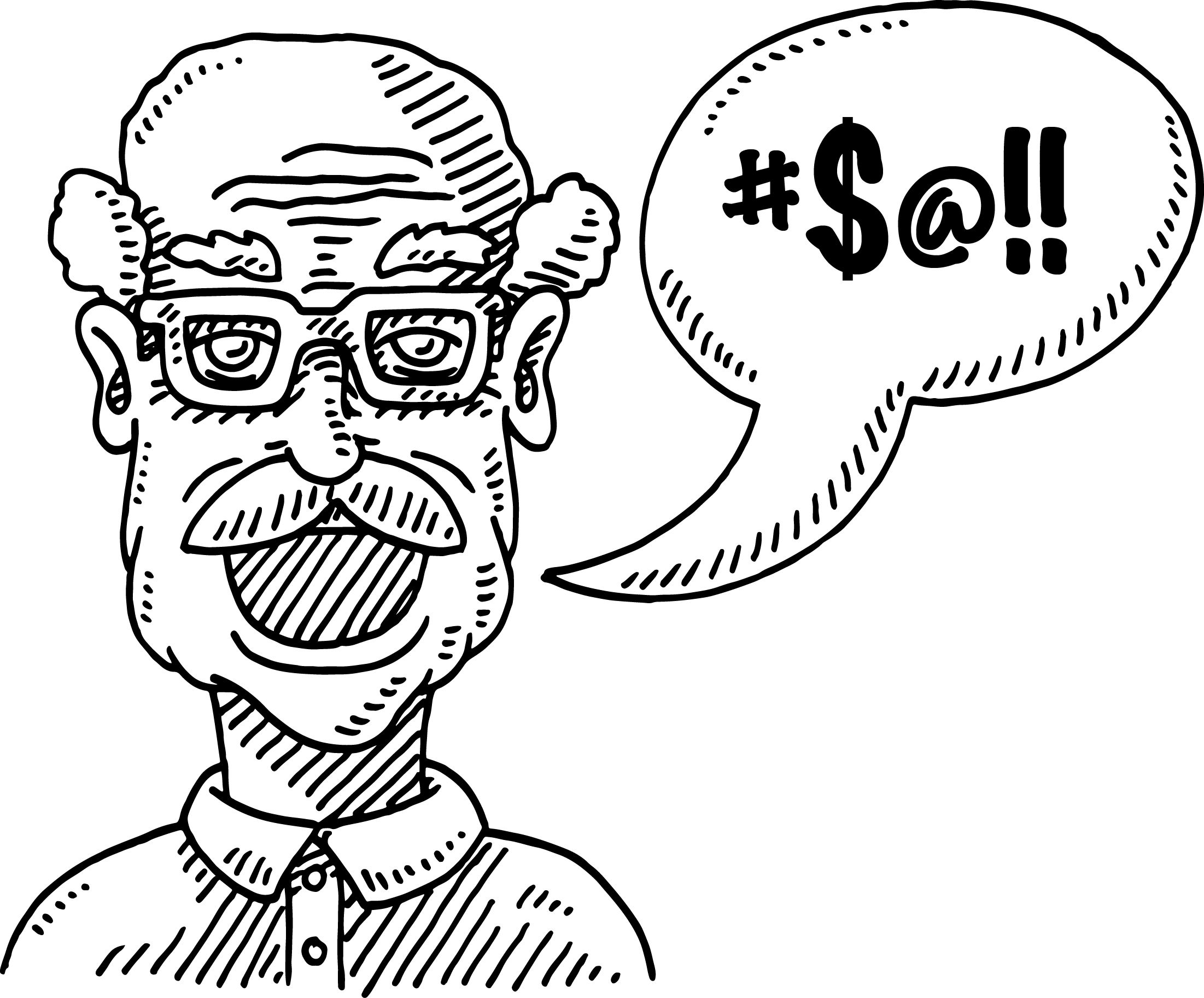Have you ever submitted a print job to printer, only to have it returned to you with a curt “you need bleed margins”? And your left on your own to not only figure out what they are, but how to fix it.
In a nutshell – printing to the edge of a page is called bleeds, and requires a bleed margin. In other words, bleeds are the portion of an image that extend beyond the finished size of the page. Printing machines and presses cannot print to the very edge of paper. So you have to create a “bleed margin.” Basically, it means you have to extend the image out at least 1/8″. The printer will then trim it down, and waalaa! Your image now goes to the edge.
Incorporating bleed margins into your files correctly will save you time and money, and make you your printer’s new best friend.
But who cares about the printer. Let’s talk about whether or not you even want bleeds.
Without Bleeds
Printing without bleeds is a quicker, easier, and sometimes less expensive option. Just make sure to leave ¼ inch blank space (or margin) around the outside edge. If your file is already set up, no worries – we can scale it down a smidge to fit everything on the page. You can get the best of both worlds by using the blank border as part of your design.
With Bleeds
Let’s face it – there’s something about the look of full-bleed pieces that just draw you in. With bleeds, you get an automatic shot of luxury and professionalism. However, it also requires more paper and extra finishing, which means that it takes a bit longer and usually costs more.
There you go. Now you are free to worry about more important things in life.